I've compiled cm-kernel 2.6.35.7-Perf-CL783107
Feature:
known bug:
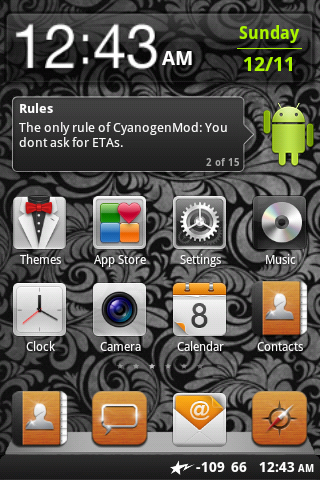
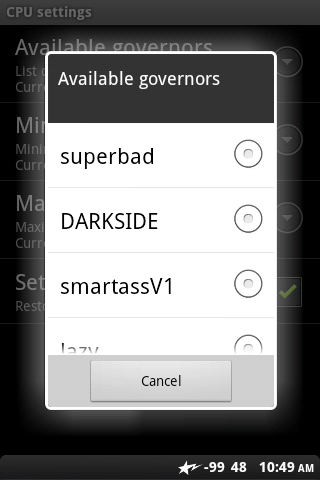
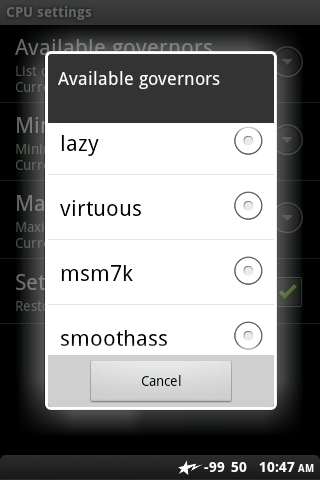
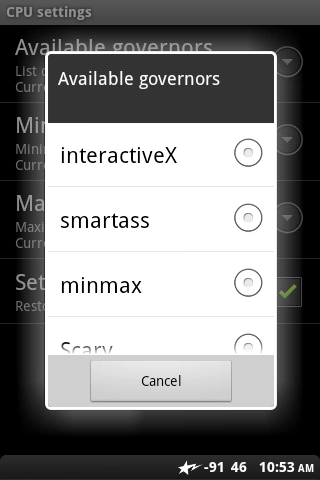
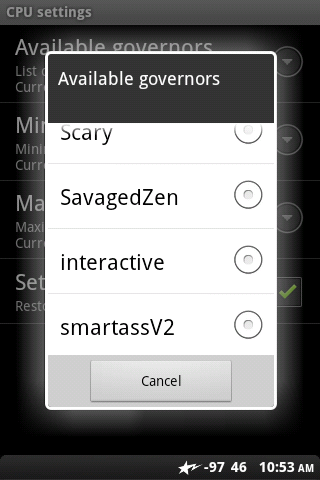
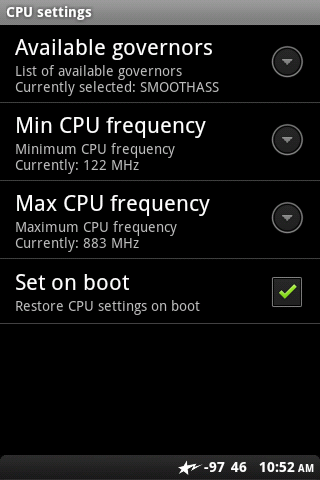
Here for 7.2 (Tested by me & laba2batu, Jibs) :
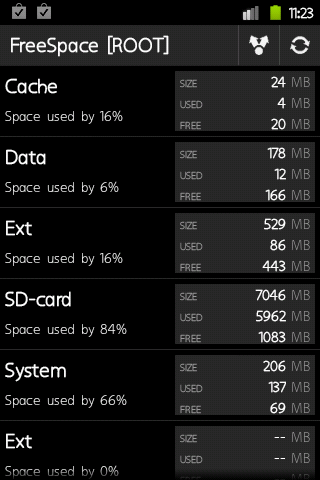
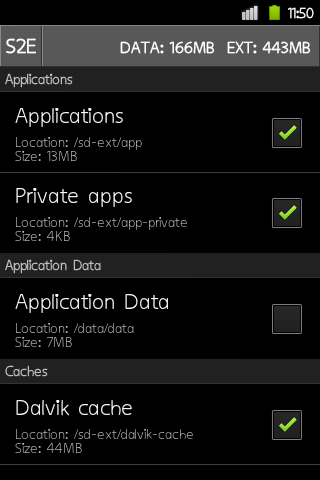

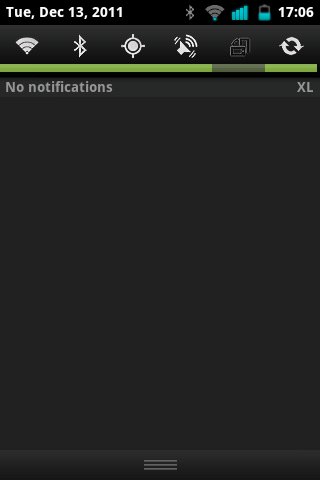
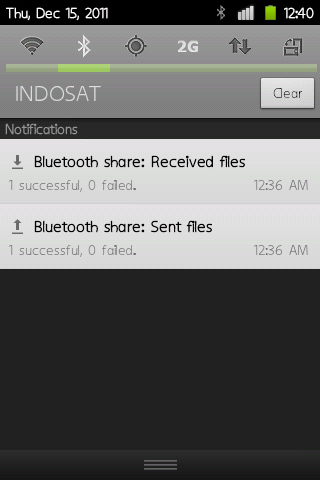

*Do nanbackup first before try this kernel update.
This kernel update is include no-frills application. it's used for change maximum & minimum cpu speed, governor, and i/o scheduler.
If get an error while u were setting maximum & minimum cpu clock, please set it to a normal freq (787MHz).
If u feel freak to No-frills CPU, just do delete it!
And, use from CyanogenMod settings
Download link [Updated] :
Choose Kernel that u think it's useful and totally work for daily use or working activity
Steps to install :
Special thx to:
Do it @Your Own RIsk!
Feature:
- Overclockable to 1Ghz, but stable in 883Mhz for me
- Support Ext 4 sdcard format
- s2e compatible
- Swap support
- Cifs & Tun support
- added scaling governor (interactifve, smartass, smartassV1, smartassV2, savagedzen, scary, minmax, interactiveX, superbad, DARKSIDE, lazy, virtuous, msm7k, smoothass, lagfree, brazilianwax, ondemandX, greaselightning)
- added 4 i/o schedulling for better i/o (cfq,bfq,vr,sio)
- Add BLN support
- Bash Installed
- Custom bootanimation
- Added cf-root kernel
known bug:
- Screen on animation aint activated
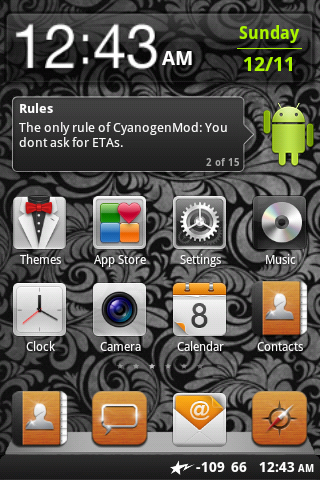
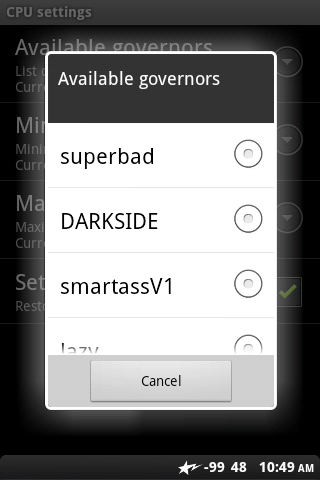
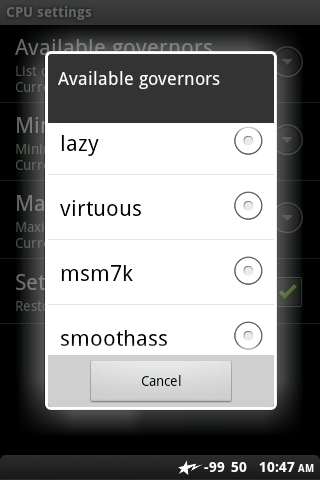
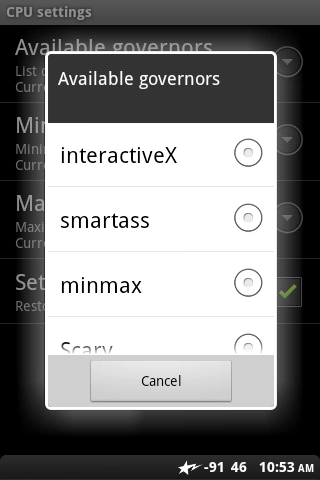
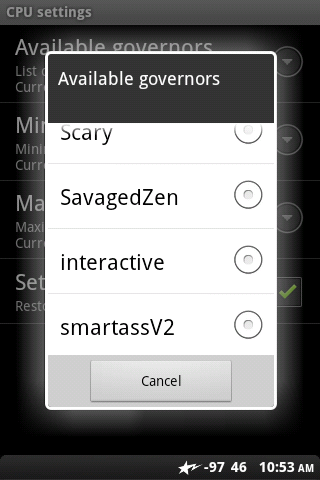
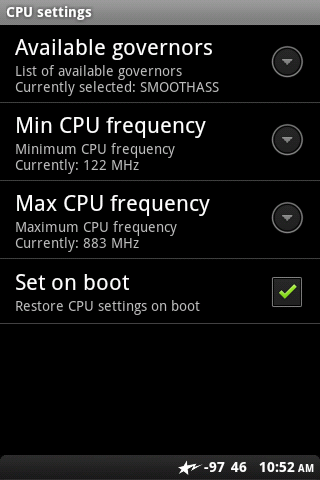
Here for 7.2 (Tested by me & laba2batu, Jibs) :
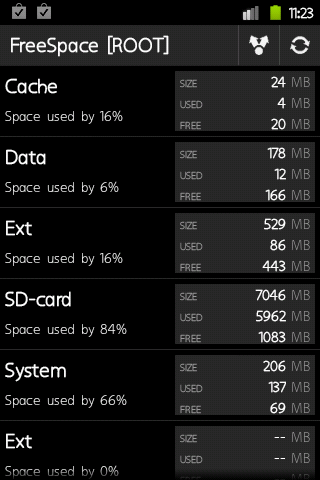
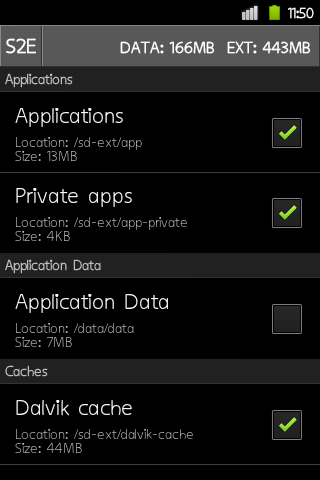

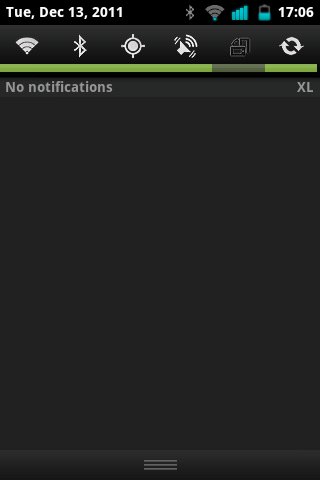
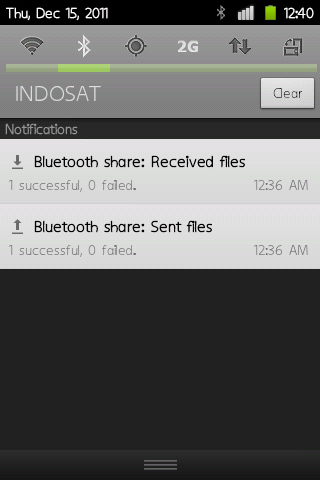

*Do nanbackup first before try this kernel update.
This kernel update is include no-frills application. it's used for change maximum & minimum cpu speed, governor, and i/o scheduler.
If get an error while u were setting maximum & minimum cpu clock, please set it to a normal freq (787MHz).
If u feel freak to No-frills CPU, just do delete it!
And, use from CyanogenMod settings
Download link [Updated] :
- CyanogenMod 7-dell 2.6.35.7-perf-CL561540 (v1.1) ---> here
- CyanogenMod 7-dell 2.6.35.7-perf-CL561540 (v1.1) another file (1) ---> here
- CyanogenMod 7-dell 2.6.35.7-perf-CL561540 (v1.1) another file (2) ---> here
- CyanogenMod 7-dell 2.6.35.7-perf-CL561540 (v1.1) another file (3) ---> here
- CyanogenMod 7-dell 2.6.35.7-perf-CL561540 (v1.1) another file (4) ---> here
- CyanogenMod 7-dell 2.6.35.7-perf-CL783107 For CM7.2 ---> here
- md5sum:
- e56eb758f8858c8bc5f0be945da23410
- or this one (For CM7.2 RC5.x :D) --> here [new]
- md5sum:
- 959104fc744108c7deb22803e4a6a5b8
- If u have problem about s2e on this version, Flash this file
Choose Kernel that u think it's useful and totally work for daily use or working activity
Steps to install :
- Go to CWM recovery (press Home+Power on/off button while your phone's off)
- Go to mount and storage
- Mount system, go back
- Choose Install zip from sdcard
- And choose file u've downloaded
- Reboot and Enjoy!
Special thx to:
- Phiexz & Squadzone for their kernel source code @github
- Adam Roland for bootanimation
- All BNC & All devs & All
Do it @Your Own RIsk!







